Big news! You can now have more than one wallet in your Abra app!
Here’s why this is a game-changer:
- Buy & sell at a spot rate: Load up your fiat wallet and keep your funds there until you decide it’s the right time to buy bitcoin. Then do the exchange. You’ll have bitcoin in hand as soon as the transaction is confirmed on the blockchain.
- Keep two separate balances: If you want to take advantage of the volatility in bitcoin prices, you can buy and sell as frequently as you like by moving money back and forth between your two wallets.
- Do partial conversions: Want to sell a bit of your bitcoin, but not all? Now you can choose how much to move between wallets, instead of converting it all at once.
You can choose up to two from our list of 50+ currencies, including bitcoin. Most people will probably choose to denominate one wallet in fiat currency (e.g. US dollars) and one in bitcoin. To take advantage of this latest feature, make sure you update your Abra app to the latest version.
New Abra users will be prompted to select their two wallets after they sign up. Existing Abra users will need to proactively add their other wallet. We’ll prompt you to do so the next time you sign in, but you can always do this later. Here’s how:
1. Select “Manage Wallet Currencies” from the Menu
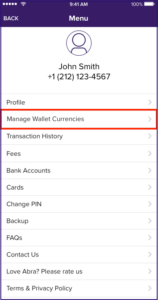
2. Select “Add another wallet”
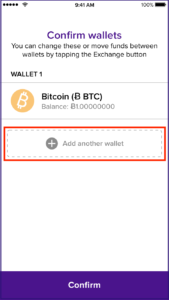
3. Confirm your choices
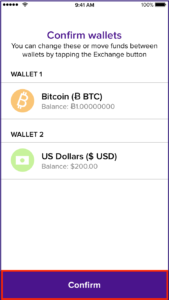
We’ve been listening to your feedback about how to make Abra better for you, so we hope you enjoy this update! We’d love to hear your thoughts and feedback, so feel free to leave a comment on this post, or write us at contact[at]abra[dot]com with any questions or suggestions.
A few other noteworthy updates:
- Introducing another wallet within the Abra app means the way you go about buying & selling bitcoin within Abra changes. We’ve updated our popular Using Abra to buy bitcoin with your bank account post accordingly. Have a look!
- We’ve also recently increased our funding limits. Check out the latest!
Join our community and find more people achieving their financial goals through crypto.
Download the Abra app on Android or iOS to begin trading or earning interest on cryptocurrency today!
Download AppAbout Abra
Established in 2014, Abra is on a mission to create a simple and honest platform that enables millions of cryptocurrency holders to maximize the potential of their assets. Abra enables both individuals and businesses to safely and securely buy, trade, and borrow against cryptocurrencies – all in one place. Abra’s vision is an open, global financial system that is easily accessible to everyone.
Why Abra
Based in the United States, Abra is available in over 150 countries and makes it easy to convert between crypto and a wide variety of local fiat currencies. With over 2MM customers, $7B in transactions processed, and $1.5B in assets under management, Abra continues to grow rapidly. Abra is widely loved and trusted – in April 2022, pymnts.com reviewed and rated Abra amongst the top 5 most popular crypto wallets in the market. Abra is backed by top-tier investors such as American Express Ventures and First Round Capital.
How Abra Protects Your Funds
Abra places clients’ financial objectives and security first. Abra practices a culture of risk management across all levels and functions within the organization.
Abra employs a state-of-the-art enterprise risk management framework that comprises a comprehensive set of policies, procedures, and practices detailing all applicable risk-related objectives and constraints for the entirety of the business. Abra has instituted a complete set of requisite systems and controls that continuously enforce these policies, procedures, and practices to manage all operations, including credit and lending. Abra’s independent Risk Committee comprises experienced compliance, risk, securities, and fraud operations professionals with backgrounds in industries ranging from traditional and digital assets banking, payments, remittance, to fintech.
Please visit our FAQ to learn more.



John Milner
1570 days agoCan you also deposit your money from the US dollar wallet back into your bank account?
Thank you
Daniel McGlynn
1570 days agoYes, check out this article https://support.abra.com/hc/en-us/articles/115003322907-How-do-I-withdraw-from-my-wallet-using-a-bank-US- or email [email protected] for more help.