With Abra, your funds are stored on a digital wallet on your phone. You can keep your money safe by backing up your Abra wallet.
Protect your wallet
Protect your wallet
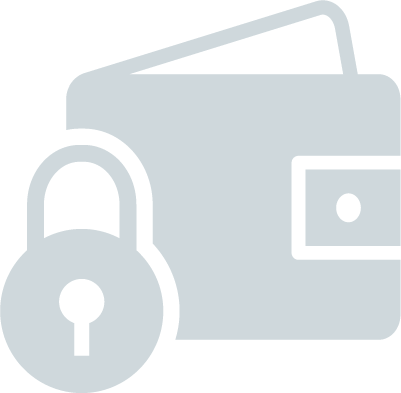
Abra uses special codes called “private keys” to authorize transactions. Anyone who has the private key to a bitcoin wallet can authorize transfers to other wallets. It is therefore very important to keep the private keys to your wallet safe and secure, away from prying eyes, in case anything happens to your wallet.
Save a copy of your recovery phrase
What is a recovery phrase?
Abra provides users the private keys to their wallet using a recovery phrase. The recovery phrase, sometimes called a “wallet seed” or “backup phrase”, consists of thirteen words that need to be written down and stored in a safe place. If anything happens to a user’s Abra wallet or the phone that the wallet is installed on, the recovery phrase can be used to restore and recover all funds stored in the wallet.
Do I need a recovery phrase?
You are the only one who will have access to the recovery phrase, and you will need it to retrieve your Abra wallet if your phone is ever lost or stolen, or your app deleted. Thus if you lose your backup phrase, you will lose all funds in the corresponding Abra wallet.

Users are strongly advised to write down their recovery phrase, and store it in a secured location, to avoid losing access to their funds. YOU SHOULD NEVER SHARE YOUR RECOVERY PHRASE WITH ANYONE.
Ensure you have a recovery phrase
In order to verify that you have saved a copy of your recovery phrase, follow the steps below.
Step 1. Get your recovery phrase
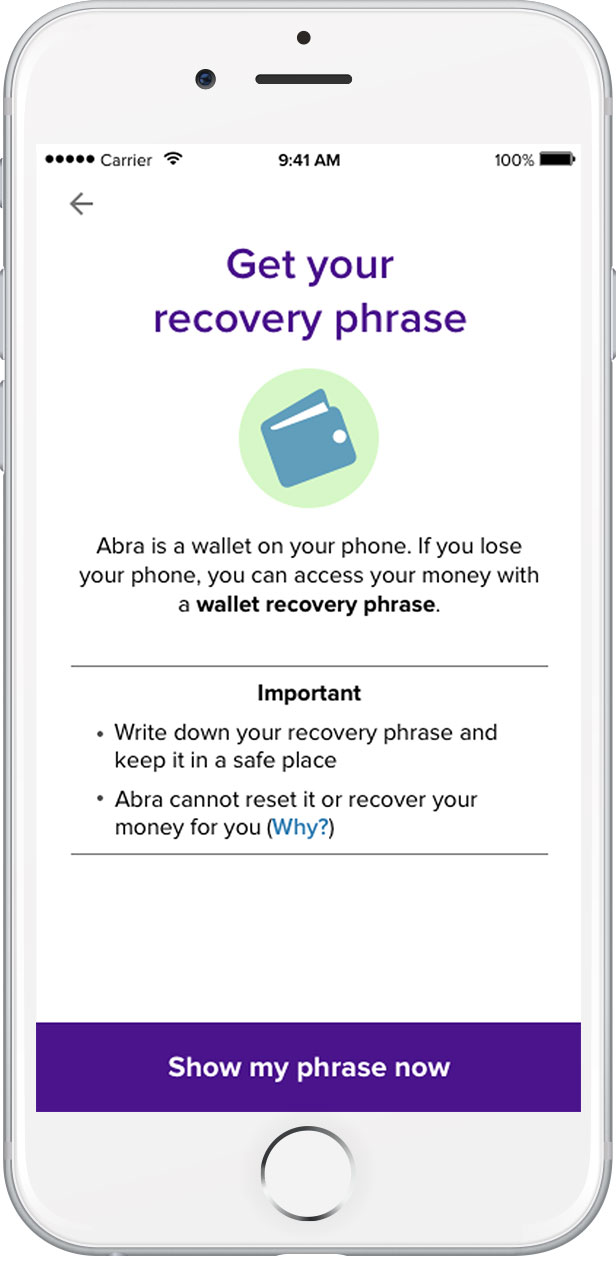
There are several opportunities to have the app show you your recovery phrase, including:
- when you first install the app
- when you are reminded to verify your recovery phrase
- when you press the “Backup” button in the main menu of the app.
When you select the option to show your recovery phrase, you will be shown a screen with thirteen words to copy. These thirteen words are your recovery phrase. The recovery phrase is unique to your phone – no one else has a copy.
Step 2. Write down a copy of your recovery phrase
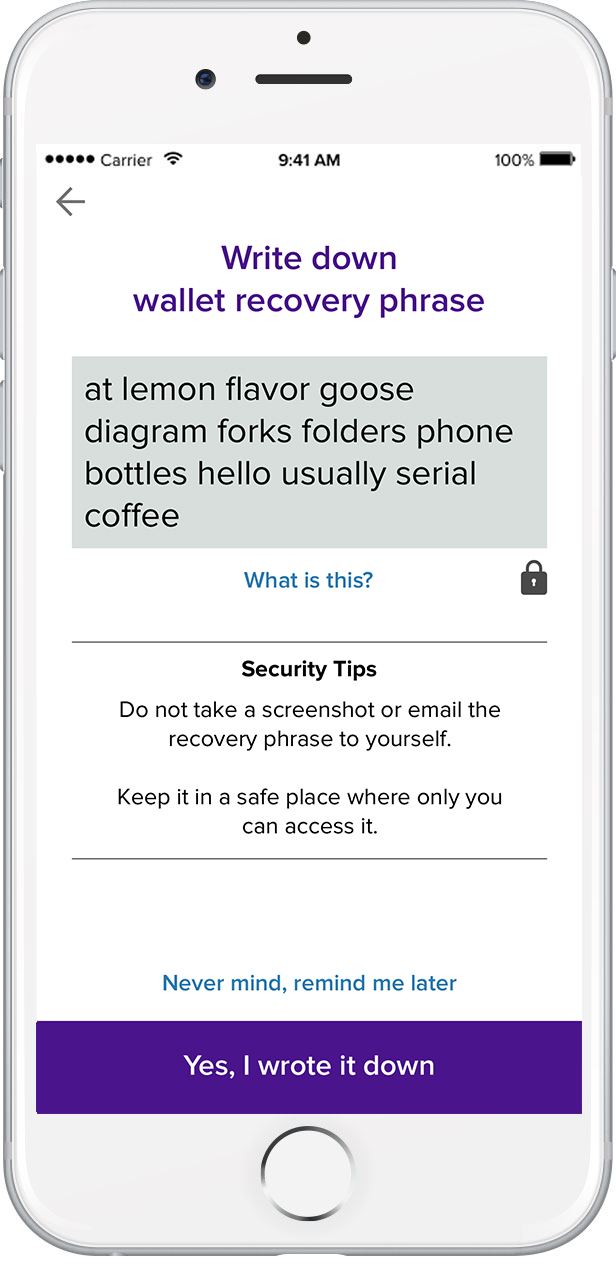
Write down the recovery phrase on a piece of paper and store it in a safe place, such as the same place you store your birth certificate, cash savings, and other valuables.
You may be tempted to take a screenshot but if you lose your phone, you may also lose your recovery phrase. Remember that anything stored online is more vulnerable to hacking. See https://bitcoin.org/en/secure-your-wallet for some additional tips.
Step 3. Verify that you have saved a copy of your recovery phrase
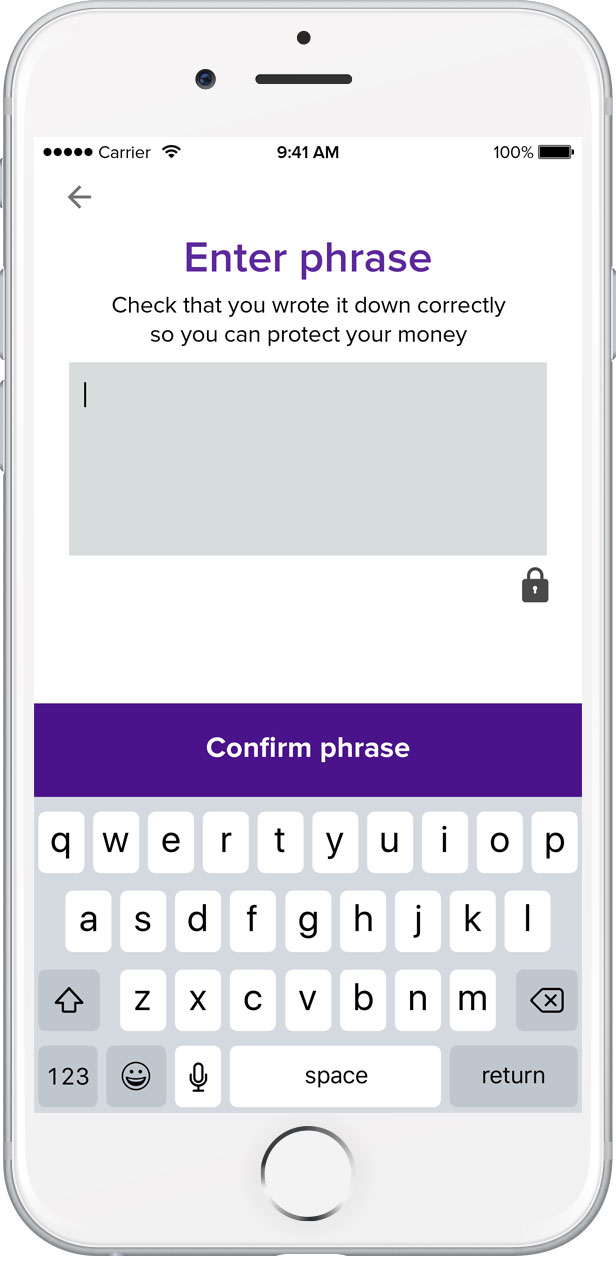
Once you have stored a copy of your recovery phrase in a safe place, go to the next screen and type the words back into the app in the correct order, then press the “Confirm phrase” button to verify your recovery phrase. If you typed it correctly, you will receive a confirmation notification.
Your wallet is now protected!
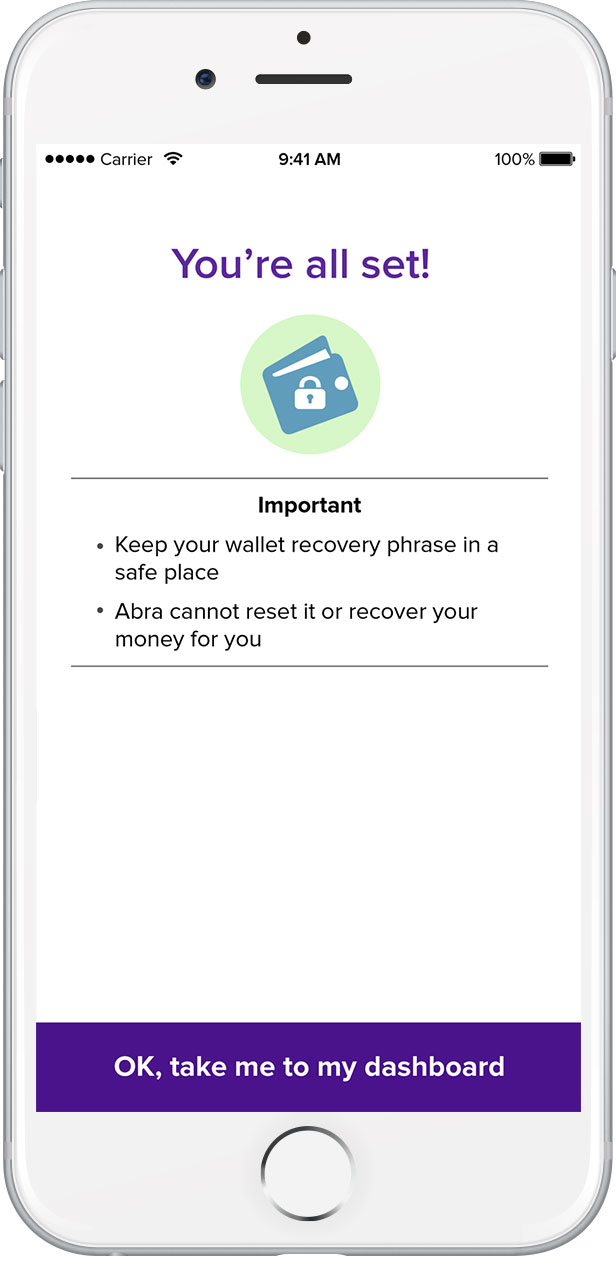
After you have verified your recovery phrase, you will no longer receive reminders to verify your recovery phrase. You can now use the copy that you saved to recover the funds in your wallet if you get a new phone or have to reinstall the Abra app for any reason.


