Abra now supports two-factor authentication (2FA) to create a more secure crypto experience for our users. When you download the Abra app, 2FA is disabled by default. You can follow the instructions below to enable 2FA in the app.
Instructions To Enable 2FA
Open the Abra app on your mobile phone or tablet. If you are an existing user, enter your 4-digit Abra PIN to enter the app.
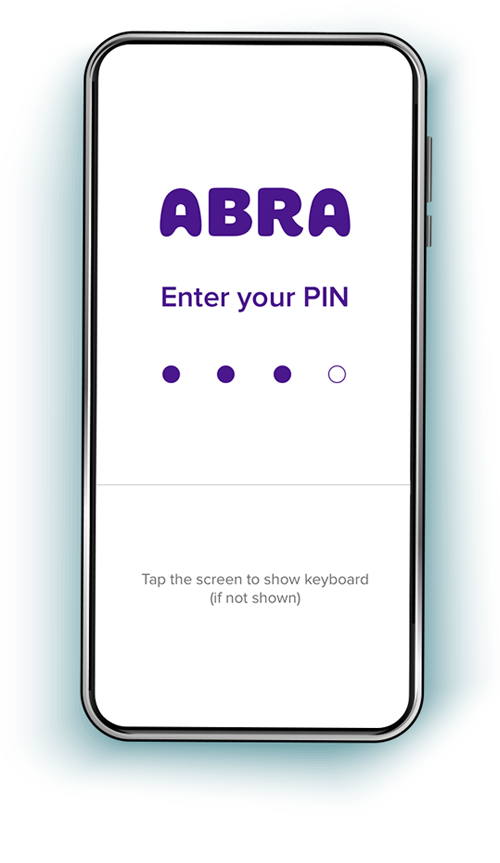
Next, click the hamburger menu in the top-left corner of your screen. 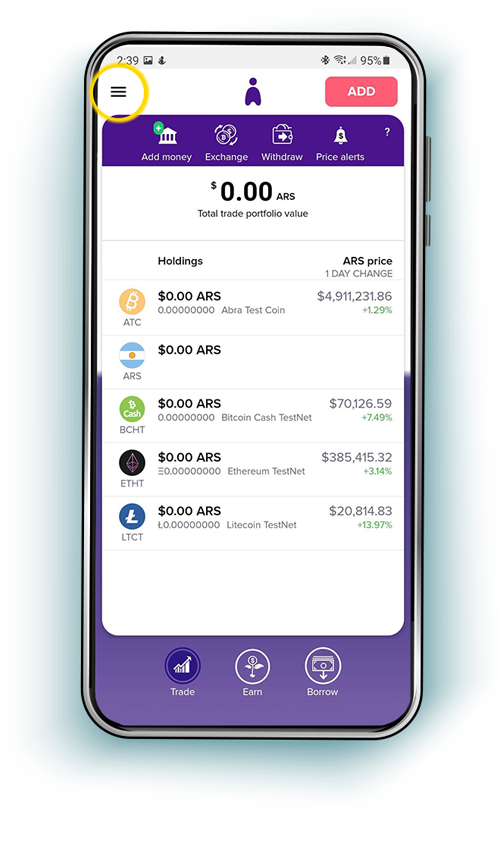
Find and click on the button that says “Wallet Security”. 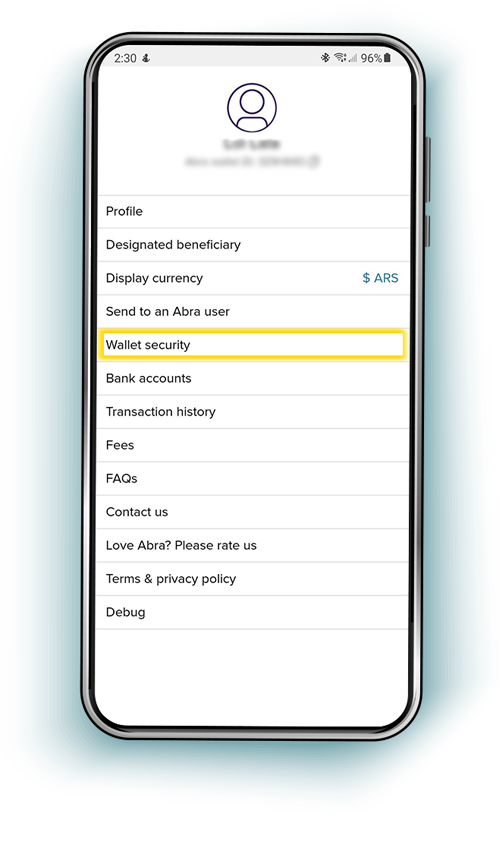
On the next screen, click the button that says “Two-factor authentication”. Because you haven’t set up 2FA yet, you will see a label that says “Off”.
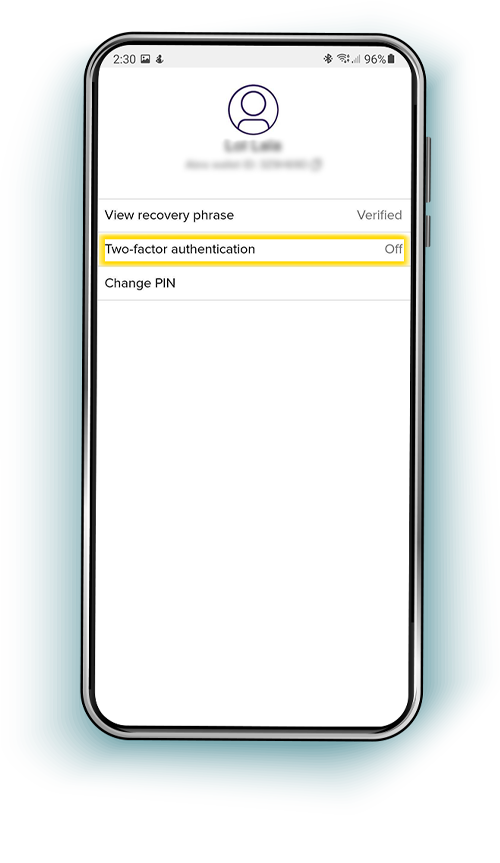
On this screen toggle on the switch next to the label that says “Two-factor authentication”. 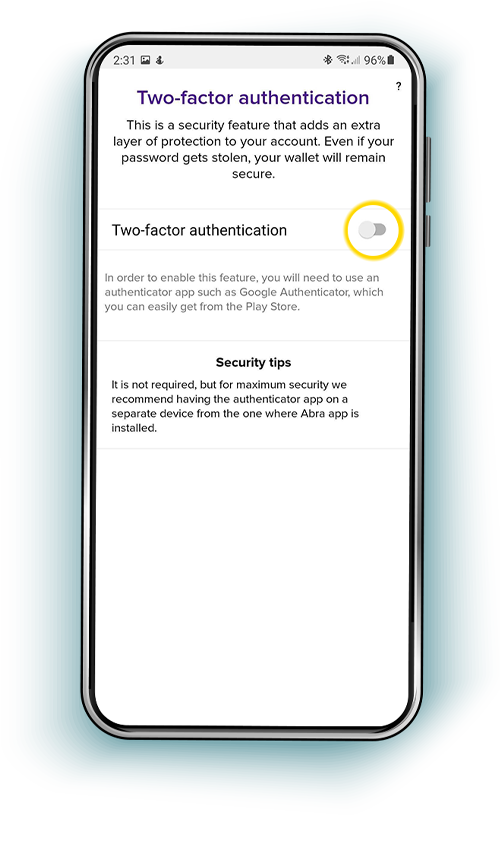
Next, you will see a screen with the title “Your key” that includes a QR code. Input this QR code into an authenticator app (e.g. Google Authenticator). If you are unable to scan the QR code, then you can also manually copy/paste the key at the bottom of the screen into your authenticator app.
Note: For maximum security, it’s highly recommended that you set up 2FA on a second device that is stored in a secure place. Never share your 2FA credentials with anyone! 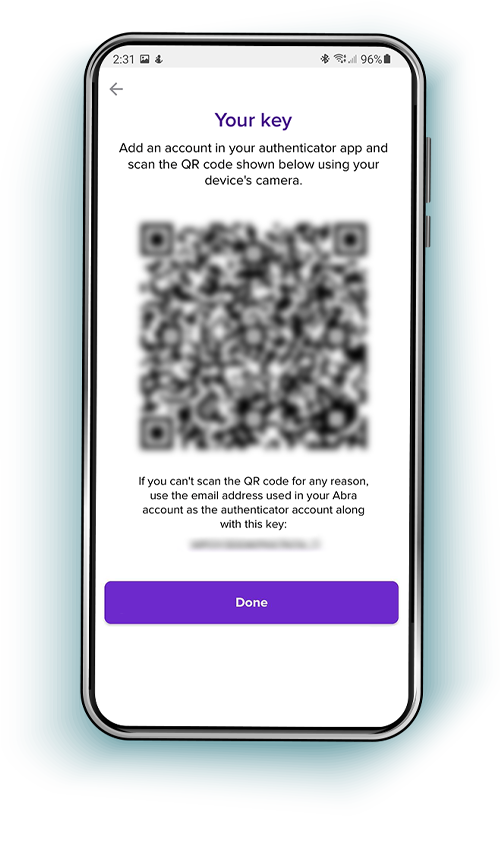
Once 2FA is enabled, you will need to input the authenticator code from your authenticator app for specific actions in the Abra app such as withdrawing crypto funds to an external wallet or viewing your recovery phrase.
You will also receive an official email from [email protected] to confirm that 2FA is enabled on your Abra account.
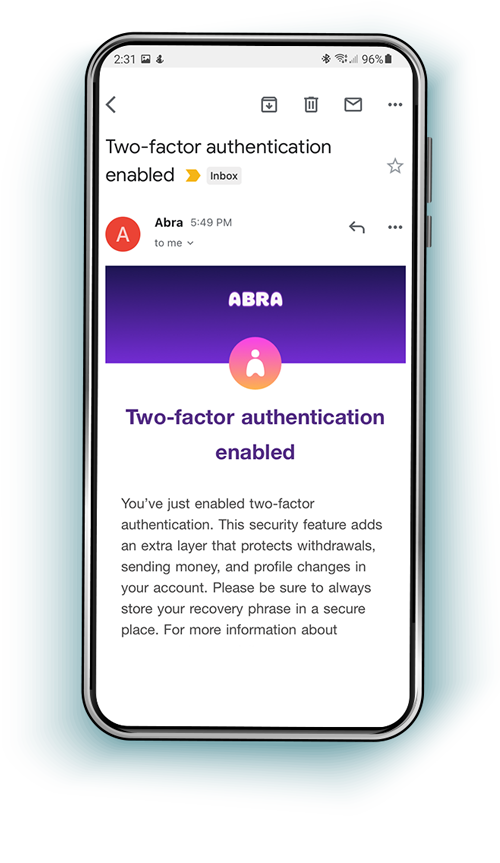
2FA Frequently Asked Questions (FAQs)
Does 2FA replace my recovery phrase?
No. 2FA is used as an additional security layer. 2FA is useful in certain scenarios. For example, if someone steals your device, they would also need to access your 2FA in order to withdraw funds from your Abra account.
Do you recommend using a second device for 2FA?
Yes. Having 2FA on a separate device is highly recommended. If your first device is lost or stolen, having 2FA enabled on a separate device will prevent someone else from stealing your funds.
What happens if someone gains access to my recovery phrase?
2FA doesn’t help in this scenario. Never share your recovery phrase, and be cautious of phishing attempts. For maximum security, always write down your recovery phrase on a sheet of paper and store it in a secure location. Don’t take screenshots of your recovery phrase or store it as a file on your computer or email.
What happens if I lose access to my 2FA device or my authenticator app stops working?
In this case, you can always use your recovery phrase to restore access to your account. Then, you can re-enable 2FA again.
Once enabled, can I disable 2FA?
Yes. While it’s highly recommended that you keep your 2FA enabled, you do have the ability to disable this security feature. You will receive an official email from [email protected] to confirm that 2FA is disabled on your Abra account.
Does Abra support other types of 2FA like SMS/text?
No. Abra only supports TOTP verification, which is widely considered to be a more secure form of authentication.
We offer resources such as videos and crypto investing guides to help you conquer crypto. Join our community and find more people achieving their financial goals through crypto. Download the Abra app and start trading today!
Download AppAbout Abra
Established in 2014, Abra is on a mission to create a simple and honest platform that enables millions of cryptocurrency holders to maximize the potential of their assets. Abra enables both individuals and businesses to safely and securely buy, trade, and borrow against cryptocurrencies – all in one place. Abra’s vision is an open, global financial system that is easily accessible to everyone.
Why Abra
Based in the United States, Abra is available in over 150 countries and makes it easy to convert between crypto and a wide variety of local fiat currencies. With over 2MM customers, $7B in transactions processed, and $1.5B in assets under management, Abra continues to grow rapidly. Abra is widely loved and trusted – in April 2022, pymnts.com reviewed and rated Abra amongst the top 5 most popular crypto wallets in the market. Abra is backed by top-tier investors such as American Express Ventures and First Round Capital.
How Abra Protects Your Funds
Abra places clients’ financial objectives and security first. Abra practices a culture of risk management across all levels and functions within the organization.
Abra employs a state-of-the-art enterprise risk management framework that comprises a comprehensive set of policies, procedures, and practices detailing all applicable risk-related objectives and constraints for the entirety of the business. Abra has instituted a complete set of requisite systems and controls that continuously enforce these policies, procedures, and practices to manage all operations, including credit and lending. Abra’s independent Risk Committee comprises experienced compliance, risk, securities, and fraud operations professionals with backgrounds in industries ranging from traditional and digital assets banking, payments, remittance, to fintech.
Please visit our FAQ to learn more.


